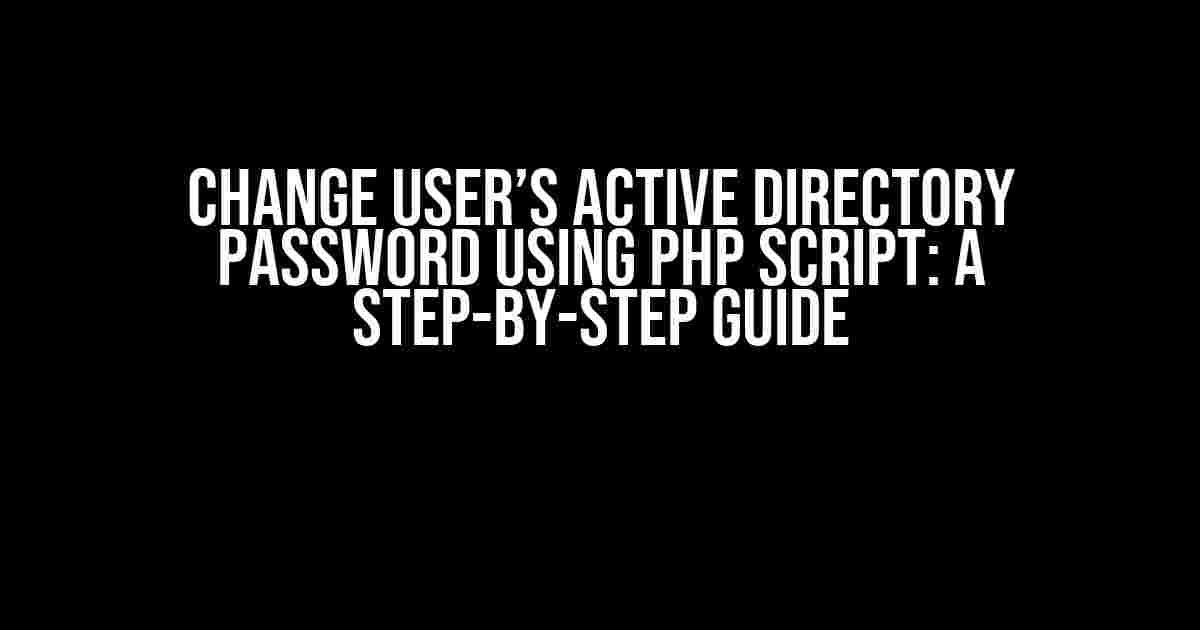Are you tired of manually changing passwords for your organization’s users in Active Directory? Do you want to automate the process and make it more efficient? Look no further! In this article, we’ll show you how to change a user’s Active Directory password using a PHP script. Yes, you read that right – with PHP, you can automate the password change process and make your life as an IT administrator much easier.
Why Use PHP to Change Active Directory Passwords?
Before we dive into the tutorial, let’s talk about why using PHP to change Active Directory passwords is a great idea. Here are a few reasons:
- Automation**: By using a PHP script, you can automate the password change process, saving you time and effort. No more manual password changes for each user!
- Security**: PHP scripts can be secured with proper authentication and authorization, ensuring that only authorized personnel can change passwords.
- Scalability**: Whether you have 10 users or 10,000, a PHP script can handle the load, making it a scalable solution for your organization.
- Customization**: With PHP, you can customize the password change process to fit your organization’s specific needs. Want to require a specific password format or send a notification to the user? Easy peasy!
Prerequisites
Before you start, make sure you have the following:
- A PHP-enabled web server (e.g., Apache, IIS, or Nginx)
- LDAP extension for PHP installed and enabled
- An Active Directory domain set up and configured
Step 1: Connect to Active Directory using LDAP
The first step is to connect to Active Directory using LDAP. In PHP, you can use the `ldap_connect` function to establish a connection to your Active Directory domain.
<?php
// Set the LDAP server and port
$ldap_server = 'ldap.example.com';
$ldap_port = 389;
// Set the domain and username/password
$domain = 'example.com';
$username = 'administrator';
$password = 'password';
// Connect to the LDAP server
$ldap_conn = ldap_connect($ldap_server, $ldap_port)
or die("Could not connect to LDAP server");
// Bind to the LDAP server using the username and password
ldap_bind($ldap_conn, "cn=$username,$domain", $password)
or die("Could not bind to LDAP server");
?>Step 2: Retrieving the User’s DN (Distinguished Name)
Once you’re connected to Active Directory, you need to retrieve the user’s DN (Distinguished Name). The DN is a unique identifier for each user in Active Directory.
<?php
// Set the username to retrieve the DN for
$username_to_update = 'john.doe';
// Search for the user in Active Directory
$filter = "(sAMAccountName=$username_to_update)";
$result = ldap_search($ldap_conn, $domain, $filter);
// Get the DN from the search result
$entries = ldap_get_entries($ldap_conn, $result);
$dn = $entries[0]['dn'];
?>Step 3: Changing the User’s Password
Now it’s time to change the user’s password. You’ll use the `ldap_mod_replace` function to update the user’s password.
<?php
// Set the new password
$new_password = 'NewPassword123!';
// Convert the password to a hashed format (required for Active Directory)
$new_password_hash = ldap_escape($new_password, '*', LDAP_ESCAPE_DN);
// Create an array to update the user's password
$changes = array(
'unicodePwd' => "$new_password_hash"
);
// Update the user's password in Active Directory
ldap_mod_replace($ldap_conn, $dn, $changes);
?>Step 4: Committing the Changes
Finally, you need to commit the changes to Active Directory using the `ldap_unbind` function.
<?php
// Unbind from the LDAP server
ldap_unbind($ldap_conn);
?>Putting it All Together
Here’s the complete PHP script that changes a user’s Active Directory password:
<?php
// Set the LDAP server and port
$ldap_server = 'ldap.example.com';
$ldap_port = 389;
// Set the domain and username/password
$domain = 'example.com';
$username = 'administrator';
$password = 'password';
// Connect to the LDAP server
$ldap_conn = ldap_connect($ldap_server, $ldap_port)
or die("Could not connect to LDAP server");
// Bind to the LDAP server using the username and password
ldap_bind($ldap_conn, "cn=$username,$domain", $password)
or die("Could not bind to LDAP server");
// Set the username to retrieve the DN for
$username_to_update = 'john.doe';
// Search for the user in Active Directory
$filter = "(sAMAccountName=$username_to_update)";
$result = ldap_search($ldap_conn, $domain, $filter);
// Get the DN from the search result
$entries = ldap_get_entries($ldap_conn, $result);
$dn = $entries[0]['dn'];
// Set the new password
$new_password = 'NewPassword123!';
// Convert the password to a hashed format (required for Active Directory)
$new_password_hash = ldap_escape($new_password, '*', LDAP_ESCAPE_DN);
// Create an array to update the user's password
$changes = array(
'unicodePwd' => "$new_password_hash"
);
// Update the user's password in Active Directory
ldap_mod_replace($ldap_conn, $dn, $changes);
// Unbind from the LDAP server
ldap_unbind($ldap_conn);
echo "Password changed successfully!";
?>Troubleshooting Tips
If you encounter any issues with the script, here are some troubleshooting tips:
- Check the LDAP connection and binding – make sure the username and password are correct and the domain is specified correctly.
- Verify the user exists in Active Directory – ensure the username is correct and the user has an account in Active Directory.
- Check the password format – Active Directory requires a hashed password format, so ensure you’re using the correct format.
- Test the script with a different user – if the script works for one user but not another, check the user’s account settings in Active Directory.
Conclusion
Changing a user’s Active Directory password using a PHP script is a powerful tool for automating the password change process. By following the steps outlined in this article, you can create a script that changes passwords quickly and efficiently. Remember to test the script thoroughly and troubleshoot any issues that arise. Happy coding!
| Keyword | Description |
|---|---|
| LDAP | Lightweight Directory Access Protocol – a protocol for accessing and managing directory information services. |
| Active Directory | A directory service developed by Microsoft, used to manage access to network resources. |
| DN | Distinguished Name – a unique identifier for each user in Active Directory. |
| sAMAccountName | A attribute in Active Directory that stores the username. |
We hope this article has been informative and helpful in your journey to automate password changes in Active Directory using PHP. If you have any questions or need further assistance, feel free to ask!
Frequently Asked Questions
Get ready to unlock the secrets of changing user’s Active Directory password using PHP script!
Q1: What are the prerequisites to change a user’s Active Directory password using PHP script?
To change a user’s Active Directory password using PHP script, you need to have the following prerequisites: PHP installed on the server, the PHP LDAP extension enabled, and the necessary permissions to modify the Active Directory. Additionally, you need to have the user’s credentials, such as the username and current password, and the new password to be set.
Q2: What is the recommended PHP function to change a user’s Active Directory password?
The recommended PHP function to change a user’s Active Directory password is ldap_set_password() or ldap_modify_batch(). These functions allow you to modify the user’s password attribute in the Active Directory. However, you need to be careful when using these functions, as they require the correct syntax and parameters to avoid errors.
Q3: How can I handle errors that may occur while changing a user’s Active Directory password using PHP script?
To handle errors that may occur while changing a user’s Active Directory password using PHP script, you can use try-catch blocks and error handling functions such as ldap_error() or ldap_errno(). These functions allow you to catch and handle errors that may occur during the password change process, such as invalid credentials, permission issues, or network connectivity problems.
Q4: Is it possible to change a user’s Active Directory password using PHP script without knowing the current password?
No, it is not possible to change a user’s Active Directory password using PHP script without knowing the current password. The Active Directory requires the current password to authenticate the password change request. If you don’t know the current password, you won’t be able to change it using PHP script. However, you can use other methods such as using the Windows API or the Active Directory PowerShell module to change the password without knowing the current password.
Q5: What are some security considerations I should keep in mind when changing a user’s Active Directory password using PHP script?
When changing a user’s Active Directory password using PHP script, you should keep in mind the following security considerations: use secure protocols such as LDAPs or TLS, use strong passwords and password hashing, limit the access to the PHP script to authorized personnel, and log the password change activity for auditing and compliance purposes.