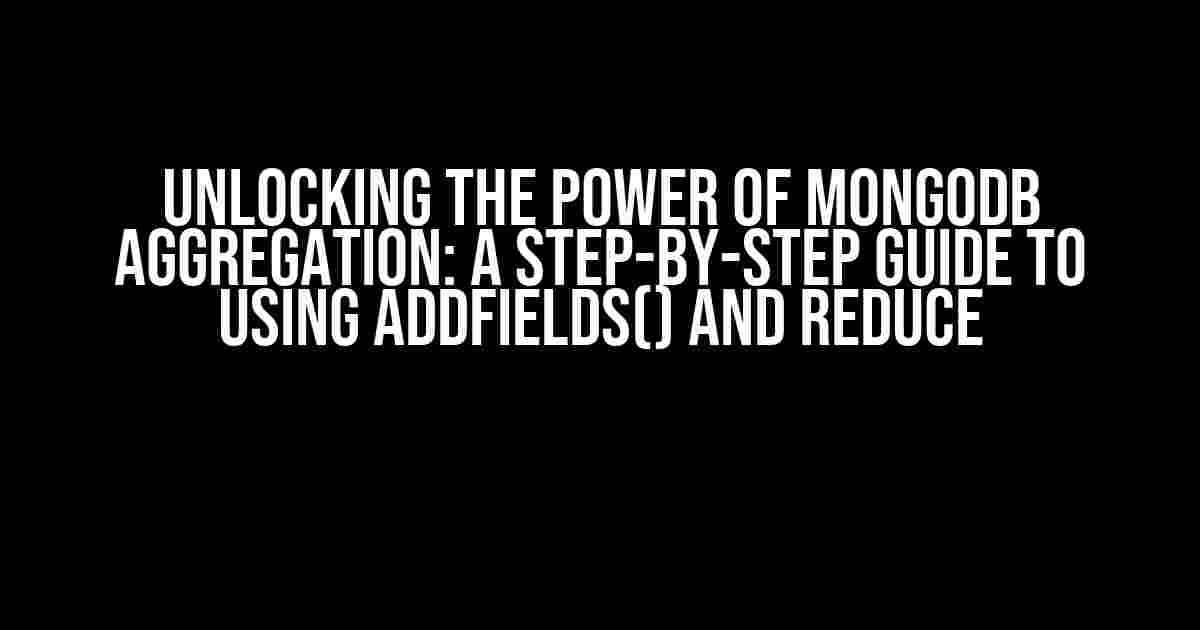$reduce aggregation operator comes in. In this article, we’ll dive deep into how to use addFields() and $reduce to unlock the full potential of your MongoDB data.
What is addFields() and How Does it Work?
The addFields() aggregation operator is used to add new fields to a document or modify existing ones. It takes an object as an argument, which contains the new fields to be added or the modifications to be made to the existing fields. The syntax is as follows:
{
$addFields: {
newField: ,
existingField:
}
}
In the above example, newField is a new field that will be added to the document, and existingField is an existing field that will be modified. The expressions used to calculate the values of these fields can be any valid MongoDB expression, including arithmetic operations, conditional statements, and even other aggregation operators.
Using addFields() to Add New Fields
Let’s consider an example where we have a collection of documents that represent orders, and each document has the following fields:
_id: The unique identifier of the ordercustomer_name: The name of the customerorder_date: The date when the order was placedtotal_amount: The total amount of the order
We want to add a new field called order_age that calculates the age of the order in days. We can use the addFields() operator to achieve this:
db.orders.aggregate([
{
$addFields: {
order_age: {
$divide: [
{ $subtract: [ new Date(), "$order_date" ] },
86400000
]
}
}
}
])
In this example, we use the $addFields operator to add a new field called order_age. The value of this field is calculated using the $divide operator, which divides the difference between the current date and the order_date by 86400000 (the number of milliseconds in a day).
Using addFields() to Modify Existing Fields
In addition to adding new fields, we can also use the addFields() operator to modify existing fields. Let’s say we want to modify the total_amount field to include a 10% tax:
db.orders.aggregate([
{
$addFields: {
total_amount: {
$multiply: [ "$total_amount", 1.10 ]
}
}
}
])
In this example, we use the $addFields operator to modify the total_amount field by multiplying its value by 1.10.
What is $reduce and How Does it Work?
The $reduce aggregation operator is used to reduce a set of documents to a single document by applying an expression to each document in the set. The syntax is as follows:
{
$reduce: {
input: ,
initialValue: ,
in:
}
}
In the above example, input is the array of documents to be reduced, initialValue is the initial value of the accumulator, and in is the expression to be applied to each document in the array.
Using $reduce to Extract Insights
Let’s consider an example where we have a collection of documents that represent sales data for different products, and each document has the following fields:
_id: The unique identifier of the productproduct_name: The name of the productsales_amount: The total sales amount for the product
We want to extract the top 3 products with the highest sales amount. We can use the $reduce operator to achieve this:
db.sales_data.aggregate([
{
$sort: { sales_amount: -1 }
},
{
$reduce: {
input: "$$ROOT",
initialValue: [],
in: {
$concatArrays: [
"$$value",
[
{
_id: "$$CURRENT._id",
product_name: "$$CURRENT.product_name",
sales_amount: "$$CURRENT.sales_amount"
}
]
]
}
}
},
{
$slice: ["$reduce", 3]
}
])
In this example, we first sort the documents by the sales_amount field in descending order. Then, we use the $reduce operator to reduce the sorted array of documents to a single document that contains the top 3 products with the highest sales amount. Finally, we use the $slice operator to extract the top 3 products.
Combining addFields() and $reduce for Advanced Data Analysis
Now that we’ve covered the basics of addFields() and $reduce, let’s combine them to perform advanced data analysis. Suppose we have a collection of documents that represent customer orders, and each document has the following fields:
_id: The unique identifier of the ordercustomer_name: The name of the customerorder_date: The date when the order was placedtotal_amount: The total amount of the order
We want to calculate the total sales amount for each customer and extract the top 3 customers with the highest total sales amount. We can use the following aggregation pipeline:
db.orders.aggregate([
{
$addFields: {
customer_total_amount: {
$sum: "$total_amount"
}
}
},
{
$group: {
_id: "$customer_name",
total_sales_amount: { $sum: "$customer_total_amount" }
}
},
{
$sort: { total_sales_amount: -1 }
},
{
$reduce: {
input: "$$ROOT",
initialValue: [],
in: {
$concatArrays: [
"$$value",
[
{
_id: "$$CURRENT._id",
customer_name: "$$CURRENT._id",
total_sales_amount: "$$CURRENT.total_sales_amount"
}
]
]
}
}
},
{
$slice: ["$reduce", 3]
}
])
In this example, we first use the addFields() operator to add a new field called customer_total_amount that calculates the total sales amount for each customer. Then, we use the $group operator to group the documents by customer and calculate the total sales amount for each customer. Next, we sort the documents by the total_sales_amount field in descending order. Finally, we use the $reduce operator to extract the top 3 customers with the highest total sales amount.
Conclusion
In this article, we’ve explored the power of MongoDB Aggregation framework and its two essential operators: addFields() and $reduce. We’ve seen how to use addFields() to add new fields to a document or modify existing ones, and how to use $reduce to reduce a set of documents to a single document by applying an expression to each document. By combining these two operators, we can perform advanced data analysis and extract meaningful insights from our MongoDB data.
Remember, the key to mastering MongoDB Aggregation is to understand the syntax and semantics of each operator and how to combine them to achieve your desired output. With practice and patience, you’ll become proficient in using addFields() and $reduce to unlock the full potential of your MongoDB data.
OperatorHere are 5 Questions and Answers about “How to use MongoDB Aggregation.addFields() reduce?” in a creative voice and tone:
Frequently Asked QuestionGet the inside scoop on how to master MongoDB’s Aggregation.addFields() reduce like a pro! What is the purpose of Aggregation.addFields() in MongoDB?Aggregation.addFields() is a MongoDB operator that adds new fields to documents in a pipeline. It’s like a game-changer when you need to perform calculations or conversions on existing fields, or even create entirely new ones from scratch! By adding new fields, you can transform your data in meaningful ways, making it easier to analyze, process, or even output. How do I use Aggregation.addFields() to perform calculations on existing fields?Easy peasy! To perform calculations on existing fields using Aggregation.addFields(), simply specify the new field name, and then use the `$expression` syntax to define the calculation. For example, if you want to add a new field called `total` that’s the sum of `price` and `tax`, your code would look like this: `{ $addFields: { total: { $add: [ “$price”, “$tax” ] } } }`. Boom! You’ve got a new field that’s the result of a calculation. Can I use Aggregation.addFields() to create arrays or objects in MongoDB?You bet! Aggregation.addFields() can be used to create arrays or objects in MongoDB by specifying the new field name and using the `$array` or `$object` syntax. For example, if you want to add a new field called `colors` that’s an array of strings, your code would look like this: `{ $addFields: { colors: { $array: [ “red”, “blue”, “green” ] } } }`. Similarly, you can create objects using the `$object` syntax. How does Aggregation.addFields() handle document fields with null or missing values?Good question! When Aggregation.addFields() encounters a document with null or missing values, it will either use the default value specified in the `$expression` syntax or return an error, depending on the MongoDB version and configuration. For example, if you’re using MongoDB 3.6 or later, you can use the `$ifNull` operator to specify a default value: `{ $addFields: { newField: { $ifNull: [ “$existingField”, “default value” ] } } }`. Are there any performance considerations when using Aggregation.addFields() in MongoDB?Yeah, there are! When using Aggregation.addFields(), keep in mind that it can impact performance, especially when dealing with large datasets or complex calculations. To minimize the impact, make sure to optimize your pipeline, use efficient data types, and consider indexing fields used in the `$expression` syntax. Additionally, use MongoDB’s built-in operators and aggregation variables to reduce computation and improve performance. |
|---|